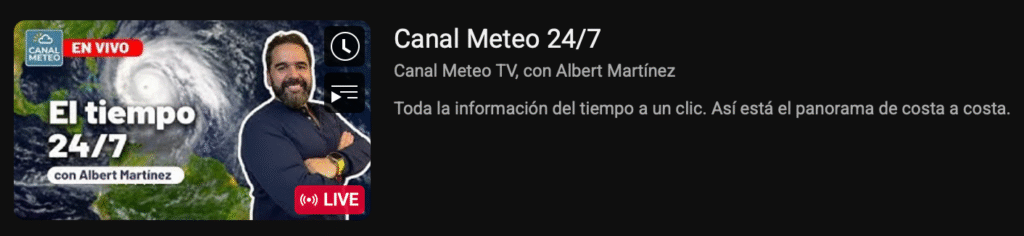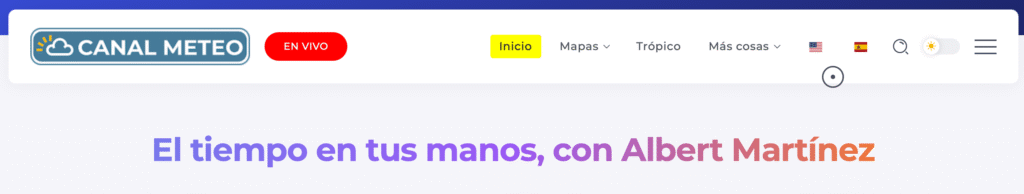How to watch meteo channel
Platforms
Instructions
- Using the remote control of your Apple TVopens the App Store
- Click on the magnifying glass icon
- Search "Weather Channel"
- Select the button "GET"
- Select "Open"once it has been downloaded
- Start enjoying
Instructions
- Select "Applications"
- Click on "Open Google Play Store"
- Click on the icon of the magnifying glass in the upper right corner
- Write "Meteo Channel" in the search box using your Android TV remote control
- Select "Canalm Meteo"
- Click on "Install"
- Select "Open" once it has been downloaded
- Start watching the live broadcast